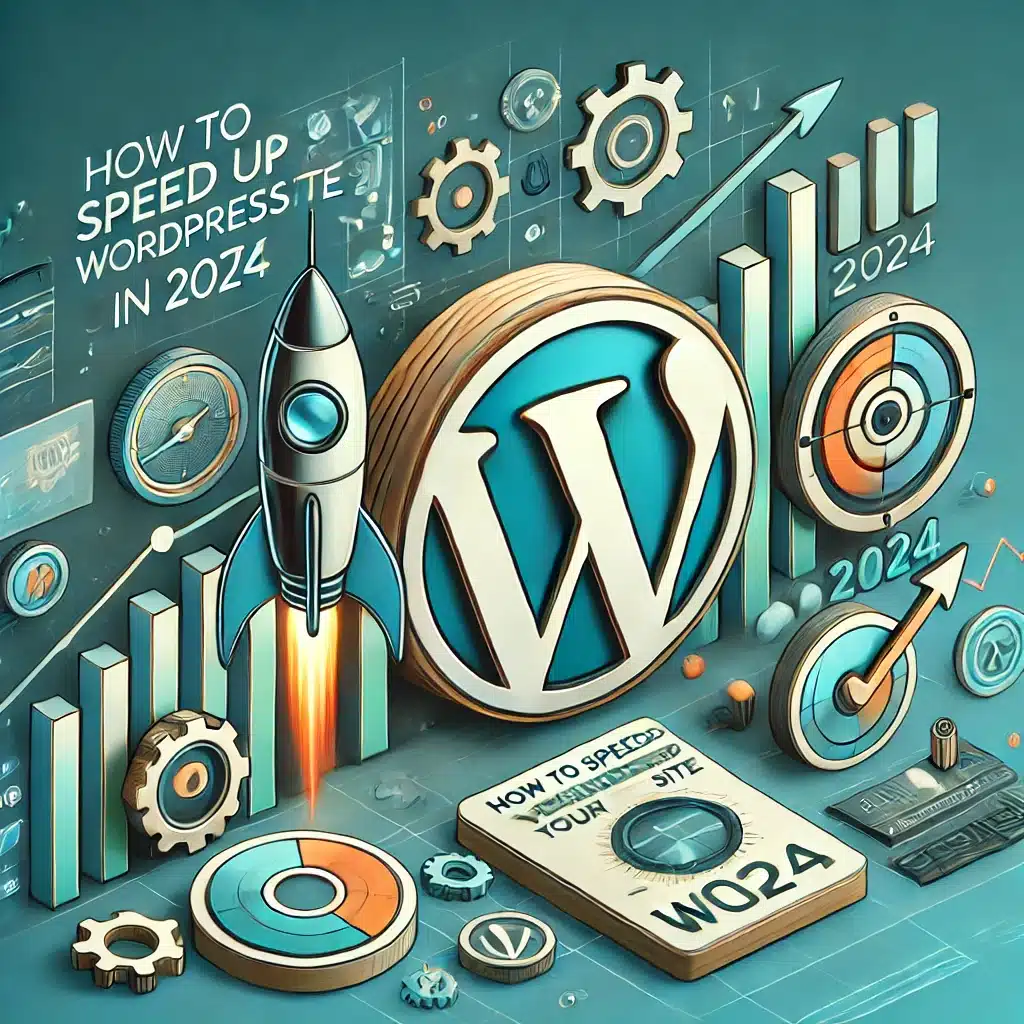In today’s fast-paced digital world, the speed of your website can make or break your online presence. A slow-loading WordPress site can lead to higher bounce rates, lower search engine rankings, and a poor user experience. To help you stay ahead in 2024, we’ve compiled a comprehensive guide on how to speed up your WordPress site. Follow these steps to ensure your website runs smoothly and efficiently.
1. Choose a Fast and Reliable Hosting Provider
Your hosting provider plays a crucial role in the speed of your WordPress site. Opt for a reputable hosting service that offers:
- Solid-State Drives (SSDs): SSDs offer faster data retrieval compared to traditional hard drives, significantly improving your site’s load time.
- Content Delivery Network (CDN): A CDN distributes your site’s content across various servers worldwide, reducing latency by serving content from the server closest to the user. Services like Cloudflare and MaxCDN are excellent choices.
- Server Location: Select a server location closest to your target audience to minimize latency. Many hosting providers offer the option to choose your server location during setup.
- Scalability: Ensure your hosting provider can handle traffic spikes and scalability needs. Look for providers offering easy upgrades to more robust plans or dedicated resources.
2. Use a Lightweight Theme
Not all themes are created equal. A theme with a lot of built-in features can slow down your site. Instead, choose a lightweight and optimized theme that focuses on performance:
- Minimalistic Design: Opt for themes that use clean, minimalistic designs. Avoid themes with excessive animations, sliders, and built-in features you don’t need.
- Well-Coded Themes: Ensure your theme is well-coded and follows WordPress standards. Themes from reputable sources like the WordPress Theme Directory, ThemeForest, or StudioPress are good options.
- Regular Updates: Use themes that receive regular updates from the developer. Regular updates ensure compatibility with the latest WordPress versions and security patches.
3. Optimize Images
Images can significantly impact your site’s load time if not optimized properly. Follow these steps to optimize your images:
- Use Appropriate File Formats: Use JPEG for photos and PNG for graphics with fewer colors. WebP is an excellent modern alternative that provides superior compression.
- Image Compression: Compress your images before uploading them to WordPress. Tools like TinyPNG, ImageOptim, or plugins like Smush and ShortPixel can help reduce image sizes without compromising quality.
- Lazy Loading: Implement lazy loading to ensure images are loaded only when they appear in the user’s viewport. This reduces the initial load time and saves bandwidth.
4. Leverage Caching
Caching can significantly speed up your WordPress site by storing static versions of your content and serving them to users, reducing the server load. Use the following caching methods:
- Browser Caching: Configure browser caching to store static resources like images, CSS, and JavaScript files on the user’s browser. This reduces the number of requests made to the server on subsequent visits.
- Page Caching: Use plugins like W3 Total Cache or WP Super Cache to generate static HTML files of your pages, reducing server processing time.
- Object Caching: For dynamic content, use object caching to store database query results. Plugins like Redis Object Cache or Memcached can help achieve this.
5. Minimize HTTP Requests
Reducing the number of HTTP requests your site makes can significantly improve load times. Here’s how:
- Combine Files: Combine CSS and JavaScript files to reduce the number of requests. Plugins like Autoptimize can automate this process.
- Inline Critical CSS: Inline the critical CSS needed for above-the-fold content to speed up initial rendering.
- Remove Unnecessary Plugins and Scripts: Deactivate and delete any plugins or scripts that are not essential to your site’s functionality.
6. Optimize Your Database
A clean and optimized database can improve your site’s performance. Regularly clean up your database by:
- Deleting Unused Data: Remove spam comments, post revisions, and transients. Plugins like WP-Optimize can help automate this process.
- Optimizing Database Tables: Use tools like phpMyAdmin or plugins like WP-DBManager to optimize your database tables.
- Limit Post Revisions: Limit the number of post revisions stored in your database by adding the following line to your wp-config.php file:
define('WP_POST_REVISIONS', 3);
7. Enable Gzip Compression
Gzip compression reduces the size of your files before they are sent to the user’s browser, speeding up load times. Most modern browsers support Gzip compression. You can enable it by:
- Using a Plugin: Plugins like WP Rocket and W3 Total Cache have built-in options to enable Gzip compression.
- Editing .htaccess: Add the following code to your .htaccess file to enable Gzip compression:
<IfModule mod_deflate.c> AddOutputFilterByType DEFLATE text/html text/plain text/xml text/css text/javascript application/javascript application/json </IfModule>
8. Use a Content Delivery Network (CDN)
A CDN stores copies of your site’s content on servers around the world, ensuring faster delivery to users regardless of their geographical location. Popular CDN providers include:
- Cloudflare: Offers a free plan with basic CDN features and additional security options.
- MaxCDN: Known for its easy integration with WordPress and robust performance.
- Amazon CloudFront: Part of AWS, offering extensive global coverage and scalability.
9. Minify CSS, JavaScript, and HTML
Minification removes unnecessary characters from your code (like spaces, commas, and comments), reducing file sizes and improving load times. Use plugins like Autoptimize or WP Rocket to automate minification.
10. Monitor and Analyze Performance
Regularly monitoring your site’s performance helps you identify areas for improvement. Use tools like:
- Google PageSpeed Insights: Provides detailed performance reports and suggestions for improvement.
- GTmetrix: Offers comprehensive insights into your site’s performance, including page speed, YSlow scores, and recommendations.
- Pingdom: A popular tool for monitoring site speed and performance over time.
Conclusion
Speeding up your WordPress site in 2024 requires a combination of best practices, optimized resources, and regular maintenance. By following this comprehensive guide, you can ensure your website provides a fast, seamless experience for your users, leading to higher engagement, better search engine rankings, and overall success.
Implement these strategies today and keep your WordPress site running at peak performance in the years to come. For more detailed information on enhancing your site’s performance and security, check out our guides on the Ultimate Guide to WordPress Security in 2024 and the Beginner’s Guide to WordPress Gutenberg Editor.
If you need professional assistance, consider hiring a WordPress speed optimization service. These services can offer the expertise required to fine-tune your site and ensure it runs at optimal speed. Whether you’re looking for the best WordPress speed optimization service or just starting with basic tweaks, these steps will guide you toward a faster, more efficient WordPress website.
Discover more from Farhan Ali
Subscribe to get the latest posts sent to your email.