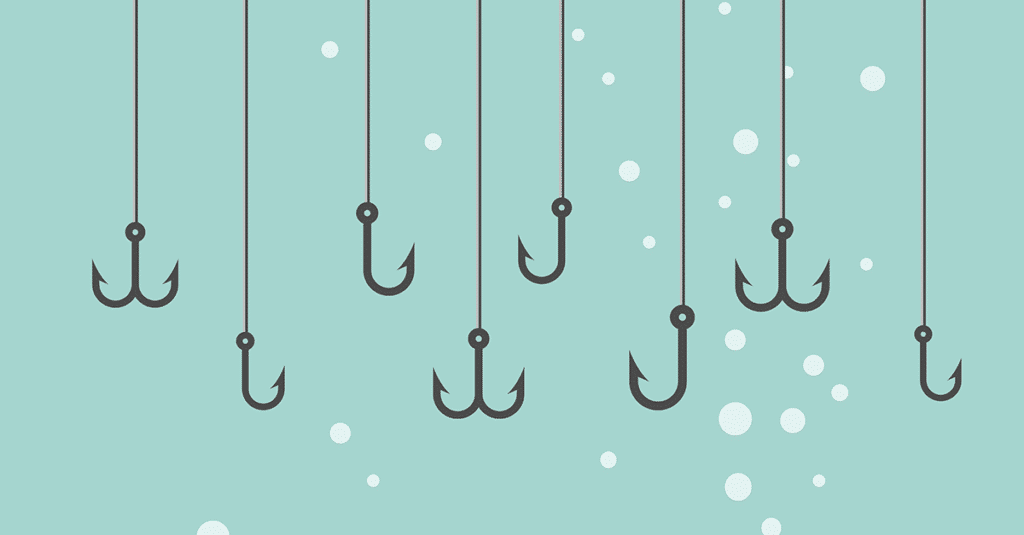WordPress is renowned for its flexibility, and at the heart of this adaptability lies its powerful system of hooks. Think of hooks as strategic points within the WordPress core code where you can “hook in” your own custom functions to modify its behavior or add new functionality without directly altering the core files. Understanding and utilizing hooks – both actions and filters – is a fundamental skill for any WordPress developer looking to go beyond basic theming and plugin usage.
What Exactly Are WordPress Hooks?
Imagine the WordPress execution process as a river flowing through various stages. Hooks are like designated points along this river where you can attach your own boat (your custom code) to either perform an action at that point or modify the water (the data) flowing through it.
There are two primary types of hooks:
- Actions: Actions allow you to execute your own PHP code at specific moments during WordPress’s execution. They let you “do” something, like sending an email, saving custom data, or displaying a notification.
- Filters: Filters allow you to intercept and modify data as it’s being processed by WordPress. You can change text, alter database queries, modify HTML output, and much more.
How Hooks Work: Plugging into the WordPress Flow
WordPress core, themes, and plugins all strategically define these hook points. When WordPress reaches one of these points, it checks if any custom functions have been “hooked” to it. If so, it executes those functions in the order they were added.
Key Functions for Working with Hooks:
-
add_action( $hook, $function_to_add, $priority = 10, $accepted_args = 1 ): This function is used to register a function to be executed when a specific action hook is triggered.$hook: The name of the action hook.$function_to_add: The name of the function you want to execute.$priority: An optional integer specifying the order in which the function should be executed (lower numbers run earlier, default is 10).$accepted_args: The number of arguments your function expects to receive from the action hook (default is 1).
-
do_action( $hook, ...$arg ): This function is used by WordPress core, themes, and plugins to trigger an action hook. Any functions that have been hooked to this action will be executed at this point. You can also pass arguments to the hooked functions. -
add_filter( $hook, $function_to_add, $priority = 10, $accepted_args = 1 ): This function is used to register a function to filter (modify) data when a specific filter hook is triggered. The arguments are the same asadd_action. -
apply_filters( $hook, $value, ...$arg ): This function is used to apply filters to a value. It passes the$valuethrough all the functions that have been hooked to the specified$hook, allowing each function to modify it before it’s returned. -
remove_action( $hook, $function_to_remove, $priority = 10 ): This function removes a previously added action hook. You need to provide the same$hook,$function_to_remove, and$priorityused when adding the action. -
remove_filter( $hook, $function_to_remove, $priority = 10 ): This function removes a previously added filter hook. The parameters are the same asremove_action.
Actions vs. Filters: The Key Difference
The crucial distinction lies in their purpose:
-
Actions are about doing something. They are triggered at specific points to allow you to execute code that performs a task or interacts with the system. Your action function doesn’t typically return a value back to WordPress.
-
Filters are about modifying data. They intercept a piece of data, allow you to make changes to it, and then expect you to return the modified data.
Commonly Used Core Hooks: Examples in Action
To illustrate the power of hooks, let’s look at some frequently used core actions and filters:
Actions:
-
init: This action fires after WordPress has finished loading but before any headers are sent. It’s a common place to register custom post types, taxonomies, and perform other initialization tasks.
add_action( 'init', 'my_custom_post_type' ); function my_custom_post_type() { register_post_type( 'book', array( 'labels' => array( 'name' => __( 'Books' ), 'singular_name' => __( 'Book' ) ), 'public' => true, 'has_archive' => true, ) ); } wp_enqueue_scripts: This action is used to enqueue (register and load) scripts and stylesheets for the front-end of your website.
<?php add_action("wp_enqueue_scripts", "my_theme_enqueue_styles"); function my_theme_enqueue_styles() { wp_enqueue_style( "parent-style", get_template_directory_uri() . "/style.css" ); wp_enqueue_style( "child-style", get_stylesheet_directory_uri() . "/style.css", ["parent-style"] ); wp_enqueue_script( "my-custom-script", get_stylesheet_directory_uri() . "/js/custom.js", ["jquery"], "1.0", true ); } ?>save_post: This action fires after a post (of any type) has been saved to the database. It’s often used to perform actions related to the saved post, like updating custom fields or triggering notifications.
add_action( 'save_post', 'my_save_post_actions', 10, 3 ); function my_save_post_actions( $post_id, $post, $update ) { if ( defined( 'DOING_AUTOSAVE' ) && DOING_AUTOSAVE ) return; if ( wp_is_post_revision( $post_id ) ) return; // Your custom actions here, e.g., update a custom field update_post_meta( $post_id, '_my_custom_field', sanitize_text_field( $_POST['my_custom_field'] ) ); }
Filters:
-
the_content: This filter is applied to the content of a post or page before it’s displayed. You can use it to modify the content, add extra elements, or perform other transformations.
add_filter( 'the_content', 'add_custom_text_to_content' ); function add_custom_text_to_content( $content ) { $custom_text = '<p>This content has been modified by a filter!</p>'; return $content . $custom_text; } wp_title: This filter allows you to modify the title tag of your website.
add_filter( 'wp_title', 'modify_page_title', 10, 2 ); function modify_page_title( $title, $sep ) { return get_bloginfo( 'name' ) . ' ' . $sep . ' ' . $title; }excerpt_length: This filter lets you change the default length (in words) of automatically generated excerpts.
add_filter( 'excerpt_length', 'custom_excerpt_length', 999 ); function custom_excerpt_length( $length ) { return 20; // Change the excerpt length to 20 words }
Creating Your Own Custom Hooks: Extending Your Reach
Beyond using WordPress’s built-in hooks, you can also define and trigger your own custom action and filter hooks within your themes and plugins. This allows other developers (or even yourself in the future) to easily extend and modify your code without directly editing it.
To create a custom action, use do_action() at the point in your code where you want to allow others to hook in:
// In your plugin or theme
function my_plugin_process_data( $data ) {
// Process the data
$processed_data = $data . ' - Processed by my plugin';
// Trigger a custom action after processing
do_action( 'my_plugin_after_data_processed', $processed_data );
return $processed_data;
}
// In another plugin or theme, you can hook into this action
add_action( 'my_plugin_after_data_processed', 'my_custom_logging_function' );
function my_custom_logging_function( $processed_data ) {
error_log( 'Data processed by my plugin: ' . $processed_data );
}
Similarly, to create a custom filter, use apply_filters() to allow modification of a value:
// In your plugin or theme
function my_plugin_calculate_price( $base_price, $quantity ) {
$total_price = $base_price * $quantity;
// Allow filtering of the total price
return apply_filters( 'my_plugin_final_price', $total_price, $base_price, $quantity );
}
// In another plugin or theme, you can filter the final price
add_filter( 'my_plugin_final_price', 'apply_discount', 10, 3 );
function apply_discount( $price, $base, $qty ) {
if ( $qty > 10 ) {
$price = $price * 0.9; // Apply a 10% discount for large quantities
}
return $price;
}
Best Practices for Using Hooks:
- Use Descriptive Hook Names: Choose hook names that clearly indicate their purpose and the context in which they are triggered. Prefix your custom hooks with your theme or plugin slug to avoid naming conflicts (e.g.,
mytheme_before_footer,myplugin_process_order). - Understand Hook Priorities: Pay attention to the
$priorityparameter when adding hooks to control the order of execution, especially when multiple functions are hooked to the same point. - Accept the Correct Number of Arguments: Ensure your hooked functions accept the number of arguments that WordPress or the triggering function passes to the hook.
- Be Mindful of Performance: Avoid performing computationally intensive tasks within frequently triggered hooks, as this can impact site performance.
- Unhook When Necessary: If you need to temporarily or permanently disable a hooked function, use
remove_action()orremove_filter(). - Document Your Hooks: If you’re developing a theme or plugin with custom hooks, clearly document them for other developers.
Mastering Hooks: Your Key to WordPress Power
WordPress hooks are the cornerstone of its extensibility. By understanding how actions and filters work and how to use the relevant functions, you unlock the ability to deeply customize WordPress, build sophisticated plugins and themes, and integrate with other systems seamlessly. As a WordPress developer, mastering hooks is not just a skill – it’s your gateway to truly harnessing the full potential of this powerful platform. Embrace the hooks, and you’ll be well on your way to creating exceptional WordPress experiences.
Discover more from Farhan Ali
Subscribe to get the latest posts sent to your email.