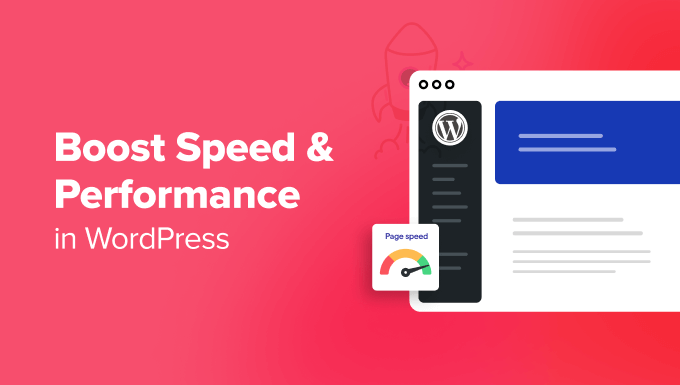Optimizing WordPress Block Themes for Core Web Vitals: A Developer’s Guide
In the ever-evolving landscape of web development, user experience and search engine optimization go hand-in-hand. Google’s Core Web Vitals – Largest Contentful Paint (LCP), First Input Delay (FID), and Cumulative Layout Shift (CLS) – have emerged as crucial metrics for evaluating both. As WordPress increasingly embraces block themes and full site editing, developers face the exciting challenge of building performant experiences within this new paradigm.
This comprehensive guide is tailored for WordPress developers diving into the world of block themes. We’ll explore the specific performance considerations that arise with this architecture and equip you with actionable strategies and best practices to optimize your block themes for stellar Core Web Vitals, ensuring both happy users and improved search rankings, building upon the foundational knowledge of the Beginners Guide to WordPress Gutenberg Editor.
Understanding Core Web Vitals: The Performance Pillars
Before we delve into block theme specifics, let’s briefly recap the importance of Core Web Vitals:
- Largest Contentful Paint (LCP): Measures the time it takes for the largest content element (image, video, text block) visible in the viewport to render. Aim for an LCP of 2.5 seconds or less. You can learn more about LCP on Google’s web.dev documentation.
- First Input Delay (FID): Measures the time from when a user first interacts with a page (e.g., clicks a link, taps a button) to the time when the browser is actually able to begin processing that interaction. Aim for an FID of 100 milliseconds or less. Google’s explanation of FID can be found here (https://web.dev/fid/).
- Cumulative Layout Shift (CLS): Measures the total of all unexpected layout shifts that occur during the entire lifespan of a page. Aim for a CLS score of 0.1 or less. Understand CLS better through Google’s guide (https://web.dev/cls/).
Optimizing for these vitals is a key aspect of mastering wordpress seo best practices for 2024.
The Specific Challenges of Block Themes: Dynamic by Nature
Block themes, while offering unparalleled flexibility in design and layout through the block editor and full site editing concepts, can present unique performance challenges if not carefully constructed:
- Increased Reliance on the Block Editor: The dynamic nature of assembling pages using numerous blocks can lead to complex HTML structures and increased rendering time.
- Asset Management: Block themes often rely on a variety of CSS and JavaScript assets, both from core WordPress and potentially custom block implementations (as discussed in building custom blocks in wordpress: extend the gutenberg editor like a pro). Inefficient loading can significantly impact LCP and FID.
- Dynamic Content and Layout Shifts: The flexibility of moving and resizing blocks can inadvertently lead to layout shifts (CLS) if not handled correctly.
- Font Loading: Block themes often incorporate custom web fonts, which can contribute to LCP if not optimized for loading speed.
Key Optimization Strategies for Block Themes: Building for Speed
Here’s a developer-focused breakdown of strategies to optimize your block themes for Core Web Vitals:
-
Efficient Asset Loading via
theme.json:- Leverage the
styleandscripthooks within yourtheme.jsonfile to manage how CSS and JavaScript are loaded. Be specific about which assets are needed and where. Refer to the official WordPress Theme Handbook fortheme.jsonconfiguration (). - Consider using the
deferandasyncattributes for JavaScript files where appropriate to prevent blocking rendering. - Internal Link: Explore how wordpress transients, your websites speedy sidekick can help cache frequently accessed data, indirectly improving loading times.
- Leverage the
-
Optimizing Images within Blocks:
- External Link: Implement responsive images using the
<picture>element and thesrcsetattribute within your block templates to serve appropriately sized images for different devices. Learn more on web.dev about responsive images. - Use optimized image formats like WebP for better compression and quality.
- Lazy-load offscreen images using the
loading="lazy"attribute to improve initial page load time and LCP.
- External Link: Implement responsive images using the
-
Font Optimization:
- External Link: Use
font-display: swap;in your CSS to ensure text remains visible during font loading, improving LCP and user experience. Google Fonts provides guidance on this (https://developers.google.com/fonts). - Consider self-hosting your web fonts for more control over caching and delivery.
- Only load the font weights and styles you actually use.
- External Link: Use
-
Minimizing Layout Shifts (CLS):
- Always reserve space for dynamically loaded content (like images and ads) by setting explicit
widthandheightattributes on<img>elements or using CSSaspect-ratio. - Avoid inserting content above existing content unless in response to a user interaction.
- Be cautious with animations and ensure they don’t cause unexpected layout shifts.
- Always reserve space for dynamically loaded content (like images and ads) by setting explicit
-
JavaScript Performance:
- Analyze your block theme’s JavaScript to identify and eliminate any performance bottlenecks. Use browser developer tools (like Chrome DevTools Performance tab) for profiling.
- Internal Link: If you’re building custom blocks, ensure your JavaScript code is efficient and only loads when necessary, following the principles of well-structured code discussed in building custom blocks in wordpress: extend the gutenberg editor like a pro.
- Remove any unused JavaScript code.
-
Leveraging Block Patterns and Templates:
- Design efficient and well-structured block patterns and page templates. Avoid overly complex or deeply nested structures that can increase rendering time.
- Utilize template parts effectively to create reusable and optimized sections.
-
Caching Strategies:
- Implement robust caching mechanisms, both on the server-side and client-side, to reduce the need to regenerate content on every request. Explore various caching plugins and server-level caching options.
- Internal Link: Consider how wordpress transients, your websites speedy sidekick can be used for caching specific block outputs or data.
Tools for Measuring and Analyzing Core Web Vitals:
- Google PageSpeed Insights: (https://pagespeed.web.dev/) Provides detailed performance analysis and recommendations.
- Lighthouse (Chrome DevTools): Offers comprehensive audits of page performance, accessibility, SEO, and more directly within your browser.
- Chrome DevTools Performance Tab: Allows for in-depth profiling of your website’s performance.
- Web Vitals Chrome Extension: Provides real-time Core Web Vitals metrics as you browse.
The Role of WordPress Core in Block Theme Performance:
The WordPress core team is actively working on improving the performance of block themes. Keep an eye on the official WordPress development blog (https://make.wordpress.org/core/) for updates on performance-related initiatives and new features that can aid in optimizing block themes.
Conclusion: Building High-Performance Block Theme Experiences
Optimizing WordPress block themes for Core Web Vitals is not just about achieving good scores; it’s about delivering exceptional user experiences and ensuring your website is discoverable and performs well in the long run. By understanding the specific challenges and implementing these developer-focused strategies, you can build fast, efficient, and user-friendly block themes that thrive in the modern web. Embrace these best practices and empower your users with the speed and responsiveness they expect in today’s digital landscape.