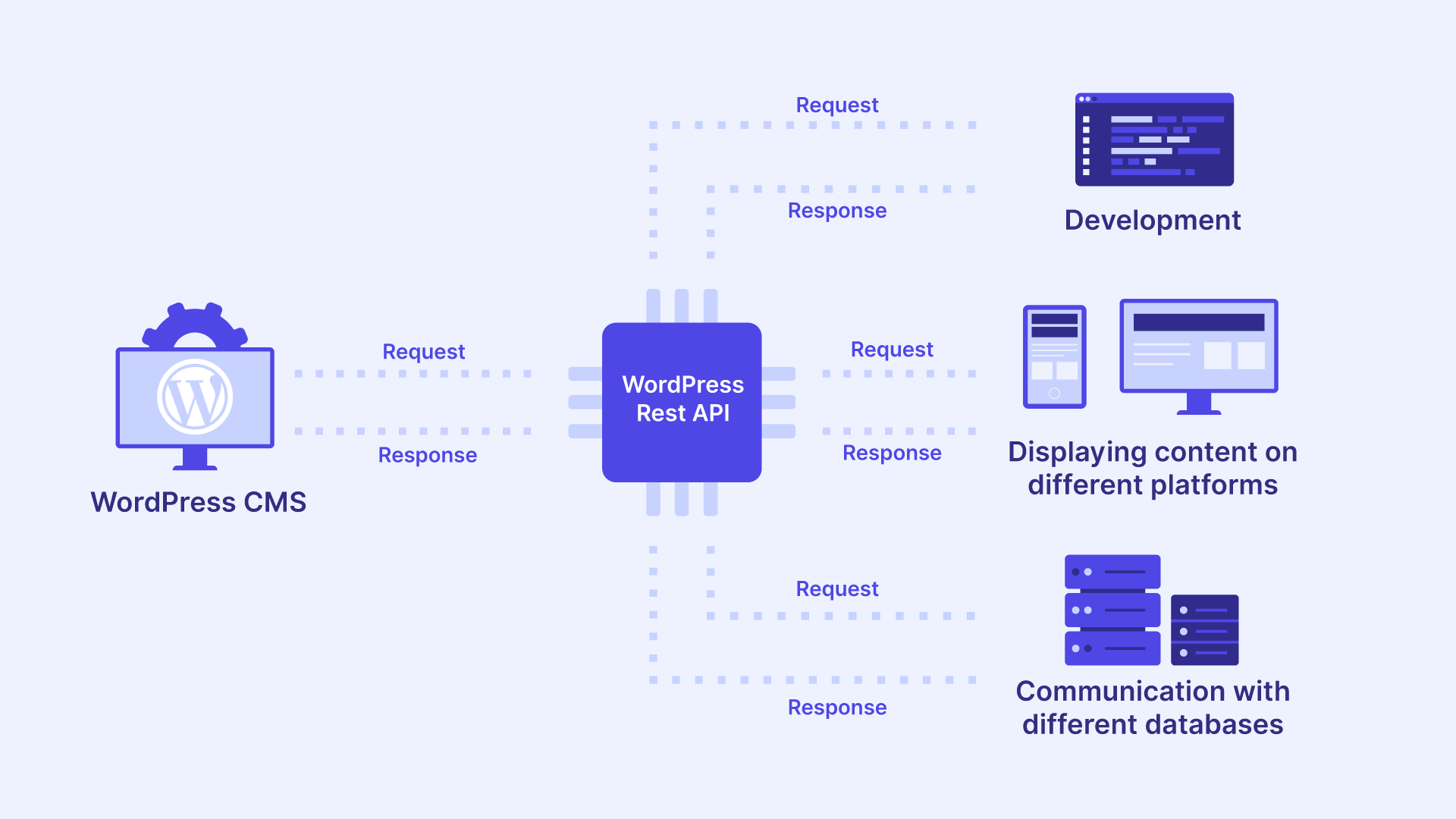WordPress, initially renowned as a powerful content management system, has been steadily evolving into a versatile platform for building a wide range of web applications. At the heart of this transformation lies its data layer, the system responsible for managing and providing access to WordPress’s rich content and functionalities. This post will delve into the current state of the WordPress data layer, with a primary focus on the robust REST API, and offer a glimpse into the exciting possibilities of future data interaction paradigms like GraphQL.
Whether you’re a seasoned WordPress developer looking to build modern applications, integrate with external services, or simply gain a deeper understanding of how WordPress exposes its data, this guide will provide you with valuable insights and practical examples. We’ll explore the power of the REST API, touch upon the potential of GraphQL within the WordPress ecosystem, and discuss how these technologies are shaping the future of WordPress development, moving beyond the basics introduced in the Beginners Guide to WordPress Gutenberg Editor.
The WordPress REST API: Your Gateway to Data
The WordPress REST API is a set of standardized web service endpoints that allow developers to interact with WordPress data using standard HTTP requests and JSON (JavaScript Object Notation) for data exchange. This means you can programmatically create, read, update, and delete (CRUD) WordPress content (posts, pages, users, taxonomies, settings, and more) from external applications or even within your WordPress site using JavaScript, especially when building custom blocks in wordpress: extend the gutenberg editor like a pro.
Core Principles and Benefits:
- Standardized: Built on widely adopted web standards like HTTP and JSON, making it easy to integrate with various technologies.
- Decoupled Potential: Enables the creation of “headless” WordPress setups, where WordPress manages the backend content while a separate front-end (built with React, Vue, Angular, etc.) handles the presentation.
- Extensibility: The REST API is highly extensible, allowing plugins and themes to register their own custom endpoints and data structures. You might discover some of this extensibility by exploring 10 Hidden WordPress Features You Didn’t Know About.
- Modern Development: Facilitates the use of modern JavaScript frameworks for dynamic front-end interactions within WordPress.
Common Use Cases:
- Building Single-Page Applications (SPAs) that fetch and display WordPress content dynamically.
- Integrating WordPress with external services and platforms.
- Creating custom mobile applications powered by WordPress data.
- Automating content management tasks.
Making API Requests (Examples):
// Fetch the 5 latest posts
fetch('/wp-json/wp/v2/posts?per_page=5')
.then(response => response.json())
.then(posts => {
console.log(posts);
// Process and display the posts
})
.catch(error => console.error('Error fetching posts:', error));
// Create a new post (requires authentication)
const newPost = {
title: 'My New Post from API',
content: 'This is the content of my new post.',
status: 'publish'
};
fetch('/wp-json/wp/v2/posts', {
method: 'POST',
headers: {
'Content-Type': 'application/json',
'X-WP-Nonce': wpApiSettings.nonce // WordPress REST API nonce for authentication
},
body: JSON.stringify(newPost)
})
.then(response => response.json())
.then(data => console.log('New post created:', data))
.catch(error => console.error('Error creating post:', error));
<?php
// Fetch user data (requires authentication if not public)
$response = wp_remote_get( rest_url( 'wp/v2/users/1' ), array(
'headers' => array(
'Authorization' => 'Bearer ' . get_option( 'my_api_token' ) // Example: Bearer token
)
));
if ( ! is_wp_error( $response ) && wp_remote_retrieve_response_code( $response ) === 200 ) {
$user_data = json_decode( wp_remote_retrieve_body( $response ), true );
print_r( $user_data );
} else {
error_log( 'Error fetching user data: ' . wp_remote_retrieve_response_message( $response ) );
}
// Create a new post (requires authentication)
$response = wp_remote_post( rest_url( 'wp/v2/posts' ), array(
'headers' => array(
'Content-Type' => 'application/json',
'X-WP-Nonce' => wp_create_nonce( 'wp_rest' ) // Generate a nonce
),
'body' => wp_json_encode( array(
'title' => 'My New Post from PHP',
'content' => 'This is the content created via PHP API.',
'status' => 'publish',
)),
));
if ( ! is_wp_error( $response ) && wp_remote_retrieve_response_code( $response ) === 201 ) {
$new_post = json_decode( wp_remote_retrieve_body( $response ), true );
print_r( $new_post );
} else {
error_log( 'Error creating post via PHP API: ' . wp_remote_retrieve_response_message( $response ) );
}
?>
Authentication and Authorization:
Accessing most WordPress REST API endpoints for modifying data requires authentication. Common methods include:
- Nonce-based authentication: Used primarily within the WordPress admin context.
- OAuth 1.0a: A standard protocol for secure API authorization. Plugins like WP REST API – OAuth 1.0a Server can enable this.
- Bearer Tokens: Often used for headless WordPress setups or integrations with external services. It’s crucial to handle user data responsibly, as outlined in your Privacy Policy.
(Best Practices remain the same as in the previous detailed description)
Beyond REST: The Potential of GraphQL in WordPress
While the REST API is a cornerstone of WordPress’s data layer, there’s increasing interest in GraphQL, a query language for your API that provides a more efficient and flexible way to fetch data.
(Advantages of GraphQL and Example GraphQL Query remain the same)
GraphQL in the WordPress Ecosystem:
As of late April 2025, GraphQL is not yet integrated into WordPress core. However, there are active community efforts and plugins that bring GraphQL capabilities to WordPress, most notably WPGraphQL. This plugin provides a comprehensive GraphQL API for your WordPress data.
Leveraging the Data Layer for Modern Development:
The WordPress REST API and the potential of GraphQL open up exciting possibilities for modern WordPress development:
- Headless WordPress: Use WordPress as a content backend and build the front end with frameworks like React, Vue, or Next.js. This allows for highly performant and custom user interfaces.
- Mobile Applications: Power native iOS and Android apps using WordPress as the data source, potentially even exploring technologies like nativephp goes mobile: build ios and android apps with laravel for the mobile front end.
- Integrations: Seamlessly connect WordPress with other web services and platforms by exchanging data through APIs.
(Data Security and the API, and The Future of Data Interaction in WordPress sections remain the same)
Resources for Further Learning:
- WordPress REST API Handbook: https://developer.wordpress.org/rest-api/
- GraphQL Official Website: https://graphql.org/
- WPGraphQL Documentation: https://www.wpgraphql.com/docs/introduction
By embracing the power of the WordPress REST API and keeping an eye on emerging technologies like GraphQL, developers can unlock new possibilities for building innovative and integrated web applications with WordPress. The evolving data layer is a key aspect of WordPress’s continued growth as a versatile and modern platform.