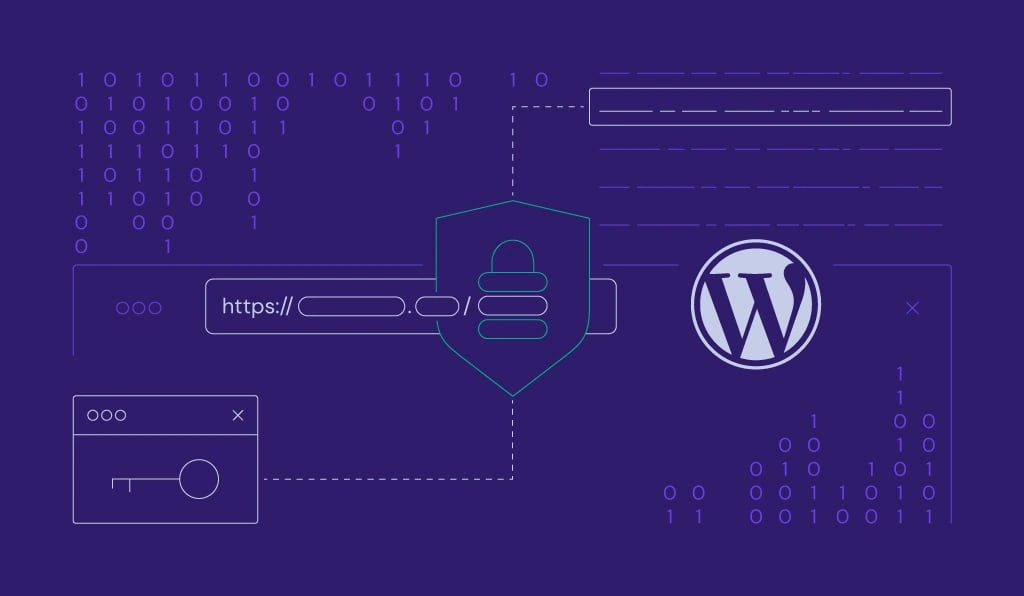In the ever-present battle against web vulnerabilities, security should be a cornerstone of every WordPress development project. While robust firewalls and regular updates are essential, WordPress offers built-in mechanisms to protect against specific threats. One such powerful tool, often lurking beneath the surface, is the Nonce.
Pronounced like “nonsense,” a WordPress nonce is anything but. It’s a unique, time-sensitive security token designed to prevent Cross-Site Request Forgery (CSRF) attacks. Understanding and correctly implementing nonces is a fundamental step in securing your WordPress themes and plugins, safeguarding your users and your website’s integrity. This is a critical aspect of overall WordPress security, as we discussed in the ultimate guide to wordpress security in 2024.
This comprehensive guide will delve deep into the world of WordPress nonces, explaining their purpose, demonstrating their usage with practical code examples, and highlighting best practices to ensure your WordPress projects are fortified against CSRF vulnerabilities. Even if you’re extending the WordPress editor by building custom blocks in wordpress: extend the gutenberg editor like a pro, understanding core security mechanisms like nonces is crucial.
Understanding the Threat: What is Cross-Site Request Forgery (CSRF)?
Before we dive into the solution, let’s understand the problem. A CSRF attack occurs when a malicious website, email, blog, instant message, or program causes a user’s web browser to perform an unwanted action on a trusted site when the user is authenticated.
Imagine a scenario where a logged-in WordPress administrator visits a malicious website. This website contains code that silently submits a form to your WordPress site, perhaps deleting a post, changing user roles, or modifying settings – all without the administrator’s knowledge or consent. Because the browser automatically sends the administrator’s session cookies with the request, WordPress mistakenly believes the action is legitimate. Ensuring your WordPress site is accessible to everyone, as outlined in our guide on wordpress core accessibility, also includes protecting it from security vulnerabilities like CSRF.
Nonces to the Rescue: How They Prevent CSRF Attacks
WordPress nonces provide a cryptographic token that verifies the authenticity and intent of a user action. Here’s how they work:
- Generation: When a form or action link is created, WordPress generates a unique nonce value associated with that specific action and user. This nonce is embedded within the form or the URL.
- Submission: When the user submits the form or clicks the link, the generated nonce is sent back to the server along with the request.
- Verification: WordPress then verifies if the submitted nonce is valid. A valid nonce confirms that the request originated from the legitimate form or link on your site and was initiated by the currently logged-in user.
Because the malicious site cannot access or correctly generate the unique nonce value, any forged requests will fail the verification process, effectively preventing the CSRF attack. You can use wp conditional tags: dynamic content made easy to conditionally implement nonce fields in specific areas of your site.
Getting Started: Generating WordPress Nonces
WordPress provides several functions to generate nonces:
-
wp_create_nonce( string|int $action ): This is the core function for generating a nonce. The$actionparameter is a string or integer that gives context to the nonce. It should be unique to the action being performed.
<?php // Generate a nonce for deleting a specific post $post_id = 123; $delete_nonce = wp_create_nonce( 'delete_post_' . $post_id ); // Embed the nonce in a URL $delete_url = admin_url( 'admin-post.php?action=delete_post&post_id=' . $post_id . '&_wpnonce=' . $delete_nonce ); // Embed the nonce in a hidden form field (using wp_nonce_field - see below) ?>
wp_nonce_field( string|int $action = -1, string $name = '_wpnonce', bool $referer = true, bool $echo = true ): This function generates a hidden input field containing the nonce. It’s the preferred method for embedding nonces in HTML forms.
<form method="post" action="admin-post.php"> <?php wp_nonce_field( 'my_custom_action', 'my_nonce_field' ); ?> <input type="hidden" name="action" value="process_data"> <input type="text" name="data"> <input type="submit" value="Submit"> </form>wp_nonce_url( string $actionurl, string|int $action = -1, string $name = '_wpnonce' ): This function generates a URL with the nonce appended as a query argument. Use this for action links.
<?php $edit_url = get_edit_post_link( $post_id ); $edit_url_with_nonce = wp_nonce_url( $edit_url, 'edit_post_' . $post_id ); echo '<a href="' . esc_url( $edit_url_with_nonce ) . '">Edit Post</a>'; ?>
Verification is Key: Ensuring Nonce Validity
Generating a nonce is only half the battle. You must always verify the submitted nonce before processing any sensitive action. WordPress provides functions for this:
-
wp_verify_nonce( string $nonce, string|int $action = -1 ): This function checks if a given nonce is valid for a specific action. It returns1if the nonce is valid and generated within the last 12 hours,2if valid but generated between 12 and 24 hours ago, andfalseif invalid.
<?php // Example for verifying a nonce submitted in a form if ( isset( $_POST['my_nonce_field'] ) && wp_verify_nonce( $_POST['my_nonce_field'], 'my_custom_action' ) ) { // Process the form data if the nonce is valid $data = sanitize_text_field( $_POST['data'] ); // ... perform your action } else { // Handle invalid nonce (e.g., display an error message) wp_die( 'Security check failed.' ); } ?> check_admin_referer( string|int $action = -1, string $name = '_wpnonce' ): This function is specifically designed for verifying nonces in the WordPress admin area. It performs the nonce verification and automatically handles thewp_die()error if the nonce is invalid.
<?php // Example for verifying a nonce in an admin action if ( ! isset( $_POST['my_nonce_field'] ) || ! check_admin_referer( 'my_custom_action', 'my_nonce_field' ) ) { wp_die( 'Security check failed.' ); } else { // Process the form data if the nonce is valid $data = sanitize_text_field( $_POST['data'] ); // ... perform your admin action } ?>check_ajax_referer( string|int $action = -1, string|bool $query_arg_name = false, bool $die = true ): This function is used to verify nonces in AJAX requests. It checks the nonce and can optionallywp_die()if verification fails. While nonces are a core security feature, remember that the WordPress ecosystem is enhanced by countless plugins, as highlighted in our guide to essential wordpress plugins for 2024. Ensure that the plugins you use also implement proper nonce handling.
// JavaScript to send the nonce with the AJAX request jQuery.ajax({ url: ajaxurl, type: 'POST', data: { action: 'my_ajax_action', data: someData, _ajax_nonce: '<?php echo wp_create_nonce( 'my_ajax_action' ); ?>' }, success: function(response) { // ... handle the response } });
<?php // PHP to verify the nonce in the AJAX handler add_action( 'wp_ajax_my_ajax_action', 'handle_my_ajax_action' ); function handle_my_ajax_action() { check_ajax_referer( 'my_ajax_action', '_ajax_nonce' ); $data = sanitize_text_field( $_POST['data'] ); // ... process the AJAX request wp_send_json_success( $response_data ); } ?>
Best Practices for Robust Nonce Implementation:
- Use Unique Actions: The
$actionparameter in nonce functions should be specific to the action being protected. For example, use'delete_post_' . $post_idinstead of a generic'edit'. - Verify Every Sensitive Action: Any action that modifies data, changes settings, or performs privileged operations should be protected with a nonce.
- Handle Invalid Nonces Gracefully: Instead of silently failing, inform the user that the security check failed.
- Don’t Rely Solely on Nonces: Nonces are a crucial security layer against CSRF, but they are not a silver bullet. Combine them with other security best practices like input sanitization and proper user authentication.
- Understand Nonce Lifespan: By default, nonces have a lifespan of 12 hours. For highly critical actions, you might consider a shorter lifespan.
- Be Consistent: Use nonces consistently throughout your theme or plugin for all relevant actions.
- Test Thoroughly: Always test your nonce implementation to ensure it’s working correctly and preventing unauthorized actions.
Common Mistakes to Avoid:
- Not Verifying Nonces: Generating a nonce without verifying it renders it useless.
- Using Generic Actions: Using the same
$actionfor multiple unrelated actions weakens the security. - Exposing Nonces Unnecessarily: Avoid displaying nonce values in visible parts of the HTML.
- Assuming Nonces Prevent All Attacks: Nonces are specifically for CSRF prevention. They don’t protect against other vulnerabilities like SQL injection or XSS.
Further Exploration: Helpful Resources
- WordPress Developer Resources – Nonces: https://developer.wordpress.org/apis/security/nonces/ (The official WordPress documentation is the definitive source.)
- OWASP – Cross-Site Request Forgery (CSRF): https://owasp.org/www-community/attacks/csrf (Understanding the broader context of CSRF vulnerabilities.)
- WPBeginner – How do Nonces protect your site?: https://www.wpbeginner.com/glossary/nonce/ (A beginner-friendly explanation of WordPress nonces.)
By understanding and diligently implementing WordPress nonces, you can significantly enhance the security of your WordPress themes and plugins, protecting your users and your website from the dangers of Cross-Site Request Forgery attacks. Make nonces a standard part of your WordPress development workflow and contribute to a safer web for everyone.