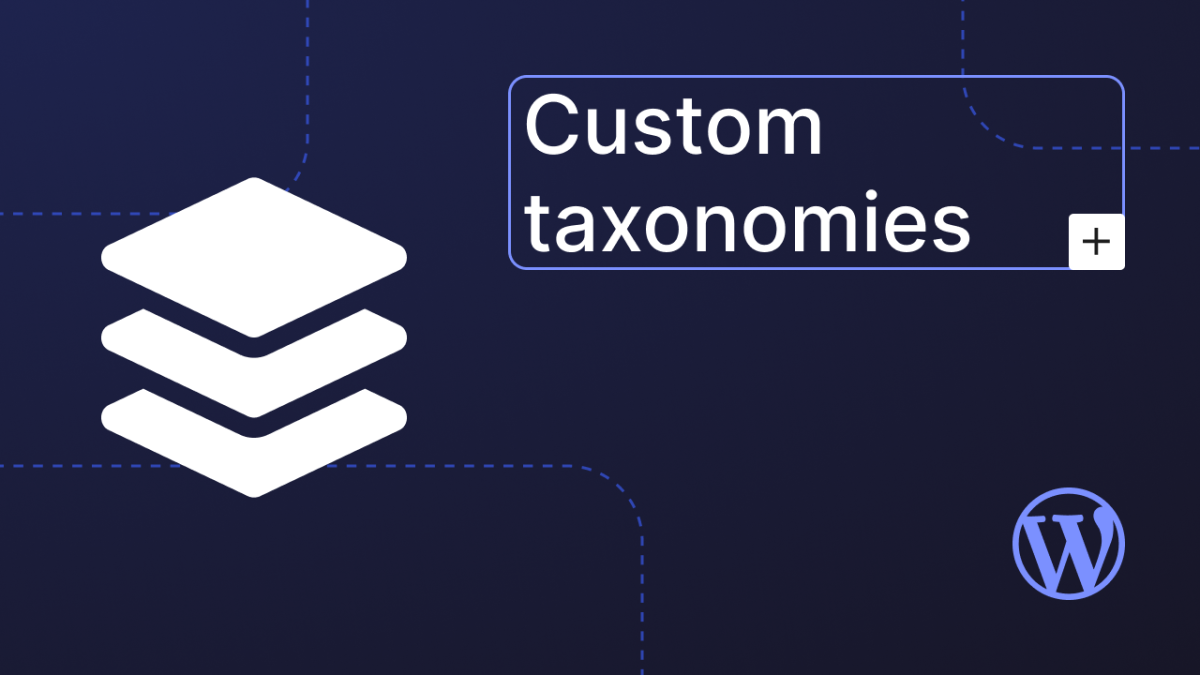While WordPress’s built-in Categories and Tags provide a fundamental way to organize your content, the true power of content classification lies in the WordPress Taxonomy API. This robust system allows you to create custom ways to group and relate your posts and other content types, going far beyond the limitations of the default options. This becomes particularly relevant as WordPress evolves its content handling, as explored in the evolving wordpress data layer: exploring the rest api and beyond. Whether you’re building a complex e-commerce site, managing a diverse portfolio, or creating a highly structured knowledge base, understanding and utilizing the Taxonomy API will unlock new levels of organization, filtering, and display capabilities for your WordPress website, even when you’re building custom blocks in wordpress: extend the gutenberg editor like a pro and need to categorize those custom content elements effectively.
This comprehensive guide will take you on a deep dive into the WordPress Taxonomy API. We’ll explore its core concepts, walk through the process of registering and managing custom taxonomies, demonstrate practical applications with code examples, and provide valuable resources to further expand your knowledge. Get ready to move beyond basic categorization and master the art of content organization in WordPress, remembering that even the beginners guide to wordpress gutenberg editor touches upon content organization within the editor itself.
Beyond the Basics: Understanding WordPress Taxonomies
At its heart, a taxonomy in WordPress is a way to group related posts (or other content types) together. Categories and Tags are simply two pre-defined taxonomies that WordPress offers out of the box. The Taxonomy API empowers you to create your own, tailored to the specific needs of your website. Just as wp conditional tags: dynamic content made easy allow you to control content display based on conditions, custom taxonomies allow you to structure and filter content based on your unique classifications.
Think of taxonomies as organizational frameworks. For a bookstore website, you might have taxonomies like “Genre” (Fiction, Mystery, Science Fiction), “Author,” or “Publisher.” For a real estate site, you could have “Property Type” (House, Apartment, Condo), “Location,” or “Number of Bedrooms.” Custom taxonomies provide a flexible and structured way to classify and filter your content, enhancing both user navigation and SEO, and ensuring you’re not leaving your site vulnerable by understanding concepts like wordpress nonces: your first line of defense against csrf when dealing with data related to your taxonomies.
Laying the Foundation: Registering Custom Taxonomies
The cornerstone of working with the Taxonomy API is the register_taxonomy() function. This function allows you to define and register your own custom taxonomies within WordPress. It’s typically called within the init action hook.
<?php
function register_book_taxonomies() {
$labels = array(
'name' => _x( 'Genres', 'taxonomy general name', 'my-theme' ),
'singular_name' => _x( 'Genre', 'taxonomy singular name', 'my-theme' ),
'search_items' => __( 'Search Genres', 'my-theme' ),
'all_items' => __( 'All Genres', 'my-theme' ),
'parent_item' => __( 'Parent Genre', 'my-theme' ),
'parent_item_colon' => __( 'Parent Genre:', 'my-theme' ),
'edit_item' => __( 'Edit Genre', 'my-theme' ),
'update_item' => __( 'Update Genre', 'my-theme' ),
'add_new_item' => __( 'Add New Genre', 'my-theme' ),
'new_item_name' => __( 'New Genre Name', 'my-theme' ),
'menu_name' => __( 'Genres', 'my-theme' ),
);
$args = array(
'hierarchical' => true, // Make it hierarchical like categories
'labels' => $labels,
'show_ui' => true, // Show the taxonomy in the admin UI
'show_admin_column' => true, // Show the taxonomy column in post listings
'query_var' => true, // Enable querying posts by this taxonomy
'rewrite' => array( 'slug' => 'genre' ), // Define the URL slug
);
register_taxonomy( 'genre', 'book', $args ); // Register the 'genre' taxonomy for the 'book' post type
}
add_action( 'init', 'register_book_taxonomies', 0 );
function register_author_taxonomy() {
$labels = array(
'name' => _x( 'Authors', 'taxonomy general name', 'my-theme' ),
'singular_name' => _x( 'Author', 'taxonomy singular name', 'my-theme' ),
'search_items' => __( 'Search Authors', 'my-theme' ),
'all_items' => __( 'All Authors', 'my-theme' ),
'edit_item' => __( 'Edit Author', 'my-theme' ),
'update_item' => __( 'Update Author', 'my-theme' ),
'add_new_item' => __( 'Add New Author', 'my-theme' ),
'new_item_name' => __( 'New Author Name', 'my-theme' ),
'menu_name' => __( 'Authors', 'my-theme' ),
);
$args = array(
'hierarchical' => false, // Make it non-hierarchical like tags
'labels' => $labels,
'show_ui' => true,
'show_admin_column' => true,
'query_var' => true,
'rewrite' => array( 'slug' => 'author' ),
);
register_taxonomy( 'author', 'book', $args ); // Register the 'author' taxonomy for the 'book' post type
}
add_action( 'init', 'register_author_taxonomy', 0 );
?>
Key Parameters in register_taxonomy():
$taxonomy(string, required): A unique identifier for your taxonomy (e.g.,'genre','author'). Should be lowercase and can contain hyphens or underscores.$object_type(string|array, required): The post type(s) this taxonomy should be associated with (e.g.,'post','page','book',array( 'book', 'product' )).$args(array, optional): An array of arguments that control the taxonomy’s behavior and appearance. Some important arguments include:labels(array): An array of text labels used in the admin UI.hierarchical(bool): Whether the taxonomy should behave like categories (true) or tags (false).show_ui(bool): Whether to display the taxonomy in the WordPress admin interface.show_admin_column(bool): Whether to display a column for this taxonomy in the post list table.query_var(bool|string): Enables querying posts based on taxonomy terms. Can be a boolean or a custom query variable name.rewrite(bool|array): Controls the URL structure for taxonomy term archives. You can define a custom'slug'.
Managing Taxonomy Terms Programmatically:
Beyond the WordPress admin interface, you can manage taxonomy terms using various functions:
-
wp_insert_term( string $term, string $taxonomy, array $args = array() ): Creates a new term in the specified taxonomy.
$genre_id = wp_insert_term( 'Science Fiction', 'genre', array( 'slug' => 'science-fiction', 'description' => 'Books belonging to the science fiction genre.', ) ); if ( ! is_wp_error( $genre_id ) ) { echo 'Genre "Science Fiction" created with ID: ' . $genre_id['term_id']; } wp_update_term( int $term_id, string $taxonomy, array $args = array() ): Updates an existing term.
$updated = wp_update_term( $genre_id['term_id'], 'genre', array( 'name' => 'Sci-Fi', 'slug' => 'sci-fi', ) ); if ( ! is_wp_error( $updated ) ) { echo 'Genre updated.'; }-
wp_delete_term( int $term_id, string $taxonomy ): Deletes a term.
$deleted = wp_delete_term( $genre_id['term_id'], 'genre' ); if ( $deleted ) { echo 'Genre deleted.'; } -
wp_set_object_terms( int $object_id, array|string $terms, string $taxonomy, bool $append = false ): Sets the terms for a specific post or object in a given taxonomy.
$post_id = 456; wp_set_object_terms( $post_id, array( 'Sci-Fi', 'Dystopian' ), 'genre' ); // Assign multiple genres wp_set_object_terms( $post_id, 'Isaac Asimov', 'author' ); // Assign an author
get_terms( array|string $args = '' ): Retrieves an array of terms based on the provided arguments.
$genres = get_terms( array( 'taxonomy' => 'genre', 'hide_empty' => false, // Show terms even if no posts are assigned ) ); if ( ! empty( $genres ) && ! is_wp_error( $genres ) ) { echo '<ul>'; foreach ( $genres as $genre ) { echo '<li><a href="' . esc_url( get_term_link( $genre ) ) . '">' . esc_html( $genre->name ) . '</a></li>'; } echo '</ul>'; }
Displaying Taxonomy Terms:
You can display the terms associated with a post in your theme templates:
<?php
$terms = get_the_terms( get_the_ID(), 'genre' );
if ( $terms && ! is_wp_error( $terms ) ) : ?>
<div class="book-genres">
<strong>Genres:</strong>
<?php foreach ( $terms as $term ) : ?>
<a href="<?php echo esc_url( get_term_link( $term ) ); ?>"><?php echo esc_html( $term->name ); ?></a>
<?php endforeach; ?>
</div>
<?php endif; ?>
<?php
$authors = get_the_terms( get_the_ID(), 'author' );
if ( $authors && ! is_wp_error( $authors ) ) : ?>
<div class="book-authors">
<strong>Author:</strong>
<?php foreach ( $authors as $author ) : ?>
<?php echo esc_html( $author->name ); ?>
<?php endforeach; ?>
</div>
<?php endif; ?>
You can also use wp_list_categories() to display a list of terms for a specific taxonomy:
<?php
wp_list_categories( array(
'taxonomy' => 'genre',
'title_li' => '<h3>Book Genres</h3>',
) );
?>
Querying Posts by Taxonomy Terms:
The power of custom taxonomies truly shines when you use them to query specific sets of posts:
<?php
$args = array(
'post_type' => 'book',
'tax_query' => array(
array(
'taxonomy' => 'genre',
'field' => 'slug',
'terms' => 'science-fiction',
),
array(
'taxonomy' => 'author',
'field' => 'name',
'terms' => 'Isaac Asimov',
),
),
);
$query = new WP_Query( $args );
if ( $query->have_posts() ) :
while ( $query->have_posts() ) : $query->the_post();
// Display book information
the_title();
the_excerpt();
endwhile;
wp_reset_postdata();
else :
echo 'No books found matching these criteria.';
endif;
?>
Custom Taxonomy Archive Pages:
WordPress automatically creates archive pages for your custom taxonomy terms. For a “genre” taxonomy with a slug of “genre,” the archive for the “Science Fiction” term would typically be at yourdomain.com/genre/science-fiction/. You can customize these archive pages by creating a template file named taxonomy-{taxonomy}.php (e.g., taxonomy-genre.php) or taxonomy.php in your theme.
Advanced Taxonomy Concepts:
- Hierarchical vs. Non-Hierarchical: Hierarchical taxonomies (like categories) allow for parent-child relationships between terms, while non-hierarchical taxonomies (like tags) are flat.
- Rewrite Rules: The
rewriteargument inregister_taxonomy()controls the URL structure for taxonomy term archives. You can customize the slug and other aspects of the URL.
Further Exploration: Helpful Resources
- WordPress Developer Resources – Taxonomies: https://developer.wordpress.org/rest-api/reference/taxonomies/ (The official WordPress documentation is the definitive resource.)
- Themeisle Blog – What are Taxonomies in WordPress? https://themeisle.com/blog/taxonomies/ (A detailed guide covering various aspects of custom taxonomies.)
Mastering the WordPress Taxonomy API opens up a world of possibilities for organizing and displaying your website’s content in meaningful and effective ways. By understanding the core concepts and utilizing the functions provided, you can create highly tailored content structures that enhance user experience, improve SEO, and empower you to build more sophisticated and dynamic WordPress websites. Embrace the power of custom taxonomies and take your content organization to the next level.