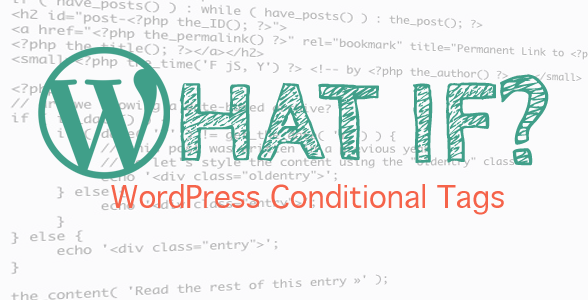In the ever-evolving landscape of web development, creating dynamic and context-aware websites is paramount. WordPress, with its robust core functionality, offers a powerful yet often underutilized feature to achieve just that: Conditional Tags. These built-in PHP functions allow you to selectively display content or execute code based on specific conditions within your WordPress site. This becomes particularly relevant as WordPress continues to evolve its content handling, as explored in the evolving wordpress data layer: exploring the rest api and beyond. Whether you’re a seasoned developer crafting intricate themes or a website owner looking to add a touch of personalization, mastering conditional tags is your gateway to creating truly dynamic user experiences without resorting to complex custom coding, even when building custom blocks in wordpress: extend the gutenberg editor like a pro.
This comprehensive guide will demystify WordPress conditional tags, exploring their diverse applications and providing practical examples you can implement immediately. We’ll delve into the most commonly used tags, demonstrate how to combine them for advanced logic, and showcase their power in tailoring your website’s content to specific contexts, ultimately enhancing user engagement and streamlining your development workflow, while also keeping in mind wordpress core accessibility to ensure these dynamic elements are accessible to all users.
Understanding the Power of Context: What are WordPress Conditional Tags?
At their core, WordPress conditional tags are PHP functions that return a boolean value (true or false) based on the current context of the page being viewed. This context can relate to the type of page (e.g., a single post, a static page, the homepage), the content being displayed (e.g., a specific category or tag), the user viewing the page (e.g., a logged-in user), or various other WordPress-specific conditions. By wrapping your content or code within if statements that utilize these tags, you can control exactly when and where it appears, a concept introduced early on in the beginners guide to wordpress gutenberg editor as you begin to structure your content.
A Categorized Toolkit: Exploring Common Conditional Tags
WordPress offers a rich set of conditional tags. Here’s a breakdown of some of the most frequently used categories and examples:
Post & Page Related:
-
is_single(): Checks if the current page is a single post.
<?php if ( is_single() ) : ?> <div class="post-navigation"> <?php previous_post_link(); ?> <?php next_post_link(); ?> </div> <?php endif; ?> is_page(): Checks if the current page is a static page. You can also check for specific pages by ID, slug, or array of IDs/slugs:is_page( 'about-us' ),is_page( 15 ),is_page( array( 15, 'contact' ) ).
<?php if ( is_page( 'contact-us' ) ) : ?> <div class="contact-form-notice"> <p>We'd love to hear from you!</p> </div> <?php endif; ?>is_front_page(): Checks if the current page is the site’s front page.
<?php if ( is_front_page() ) : ?> <div class="hero-section"> <h1>Welcome to Our Awesome Site</h1> <p>Discover amazing content.</p> </div> <?php endif; ?>is_home(): Checks if the current page is the blog’s main index page (where latest posts are displayed).
<?php if ( is_home() && ! is_front_page() ) : ?> <h2>Latest Articles</h2> <?php endif; ?>
Category & Tag Related:
-
is_category(): Checks if the current page is a category archive. You can also check for specific categories by ID, slug, or array.
<?php if ( is_category( 'news' ) ) : ?> <div class="category-description"> <?php echo category_description(); ?> </div> <?php endif; ?> -
is_tag(): Checks if the current page is a tag archive. Similar tois_category(), you can check for specific tags.
<?php if ( is_tag( array( 'featured', 'popular' ) ) ) : ?> <div class="featured-tag-notice"> <p>You're viewing our featured or popular articles.</p> </div> <?php endif; ?>
Author Related:
-
is_author(): Checks if the current page is an author archive. You can also check for specific authors by ID, nicename, or array.
<?php if ( is_author( 'john-doe' ) ) : ?> <div class="author-bio"> <?php echo get_the_author_meta( 'description' ); ?> </div> <?php endif; ?>
User Related:
-
is_user_logged_in(): Checks if a user is currently logged in.
<?php if ( is_user_logged_in() ) : ?> <div class="logged-in-greeting"> <p>Welcome back, <?php echo wp_get_current_user()->display_name; ?>!</p> </div> <?php else : ?> <p><a href="<?php echo wp_login_url(); ?>">Log in</a> to access more features.</p> <?php endif; ?>
Template Related:
-
is_search(): Checks if the current page is a search results page.
<?php if ( is_search() ) : ?> <h2>Search Results for: <?php the_search_query(); ?></h2> <?php endif; ?> is_404(): Checks if the current page is a 404 (Not Found) error page.
<?php if ( is_404() ) : ?> <h1>Oops! Page Not Found</h1> <p>The page you were looking for could not be found.</p> <?php endif; ?>
Combining Power: Using Logical Operators
The true flexibility of conditional tags shines when you combine them using logical operators (&& for AND, || for OR, ! for NOT) to create more specific conditions:
<?php if ( is_single() && in_category( 'news' ) ) : ?>
<div class="breaking-news-banner">
<p>This is a breaking news article!</p>
</div>
<?php endif; ?>
<?php if ( is_page( 'about-us' ) || is_page( 'our-team' ) ) : ?>
<div class="about-page-sidebar">
<?php dynamic_sidebar( 'about-sidebar' ); ?>
</div>
<?php endif; ?>
<?php if ( ! is_front_page() ) : ?>
<div class="breadcrumb">
<?php if ( function_exists('yoast_breadcrumb') ) {
yoast_breadcrumb();
} ?>
</div>
<?php endif; ?>
Where the Magic Happens: Implementing Conditional Tags in Themes
Conditional tags are primarily used within your WordPress theme files to control the display of various elements. Common places to implement them include:
- Template Files (
single.php,page.php,archive.php,header.php,footer.php,sidebar.php): To customize the structure and content displayed on different page types. functions.php: To conditionally add or remove theme features, enqueue scripts and styles, or define custom functions based on the current context.
Extending Functionality: Conditional Tags in Custom Functions
You can also leverage conditional tags within your custom functions to alter WordPress behavior based on specific conditions:
<?php
function my_custom_widget_area() {
if ( is_page( 'homepage' ) ) {
register_sidebar( array(
'name' => __( 'Homepage Widget Area', 'my-theme' ),
'id' => 'homepage-sidebar',
'description' => __( 'Widgets displayed only on the homepage.', 'my-theme' ),
'before_widget' => '<div id="%1$s" class="widget %2$s">',
'after_widget' => '</div>',
'before_title' => '<h2 class="widget-title">',
'after_title' => '</h2>',
) );
}
}
add_action( 'widgets_init', 'my_custom_widget_area' );
?>
Performance Considerations: Use Wisely
While conditional tags are powerful, excessive or overly complex conditional logic can potentially impact performance. Aim for clarity and efficiency in your conditions. WordPress evaluates these tags on each page load, so keeping them streamlined is a good practice.
Best Practices for Dynamic Content with Conditional Tags:
- Plan Your Logic: Before implementing, clearly define the conditions under which specific content should be displayed.
- Keep it Readable: Use clear variable names and comments to explain complex conditional logic.
- Test Thoroughly: Ensure your conditional tags are working as expected across different areas of your site.
- Avoid Over-Nesting: Deeply nested
ifstatements can become difficult to manage. Consider alternative approaches for complex scenarios.
Further Exploration: Helpful Resources
- WordPress Codex – Conditional Tags: https://developer.wordpress.org/themes/basics/conditional-tags/ (The official WordPress documentation is an invaluable resource.)
- W3Schools – PHP if…else…elseif Statements: https://www.w3schools.com/php/php_if_else.asp (Understanding basic PHP control structures is essential for using conditional tags effectively.)
- Essential WordPress Plugins for 2024: https://farhanali.me/essential-wordpress-plugins-for-2024/ (While conditional tags are core, some plugins can enhance their functionality or provide related features.)
Mastering WordPress conditional tags unlocks a new level of control over your website’s content and functionality. By understanding and strategically implementing these core functions, you can create more dynamic, personalized, and engaging experiences for your users while streamlining your development process. Embrace the power of context and make your WordPress site truly intelligent.